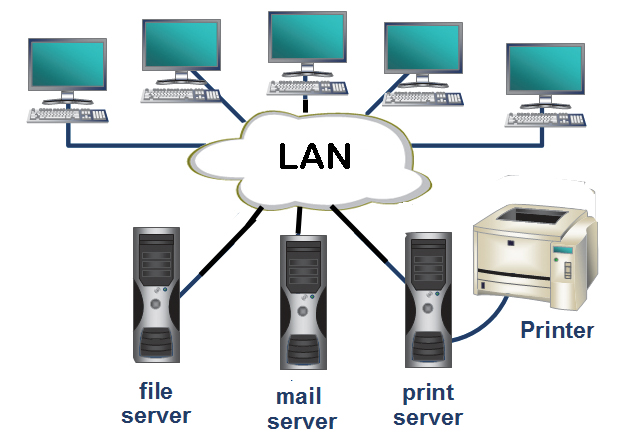PPPoE (Point-to-Point Protocol over Ethernet)
What is Network?

Network
What is Network?
A network consists of two or more computers that are linked in order to share resources (such as printers and CDs), exchange files, or allow electronic communications. The computers on a network may be linked through cables, telephone lines, radio waves, satellites, or infrared light beams.
Two very common types of networks include:
- Local Area Network (LAN)
- Wide Area Network (WAN)
You may also see references to a Metropolitan Area Networks (MAN), a wireless LAN (WLAN), or a wireless WAN (WWAN).
Local Area Network
A Local Area Network (LAN) is a network that is confined to a relatively small area. It is generally limited to a geographic area such as a writing lab, school, or building.
Wide Area Network
Wide Area Networks (WANs) connect networks in larger geographic areas, such as Florida, the United States, or the world. Dedicated transoceanic cabling or satellite uplinks may be used to connect this type of global network.
How to activate Windows?

Copy this text
Watch Full Video To Activate your Windows
How To Create a Ping Script in Python || Python Ping Script | Citi Solution
How To Create a Ping Script in Python || Python Ping Script | Citi Solution Youtube Video Source Code import os ipaddr = "google.com...

-
How to Clear Terminal History in Kali Linux | clear_history open ~/.zshrc add the following line alias clear_history='echo ""...
-
How To Create a Ping Script in Python || Python Ping Script | Citi Solution Youtube Video Source Code import os ipaddr = "google.com...